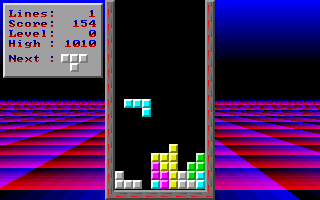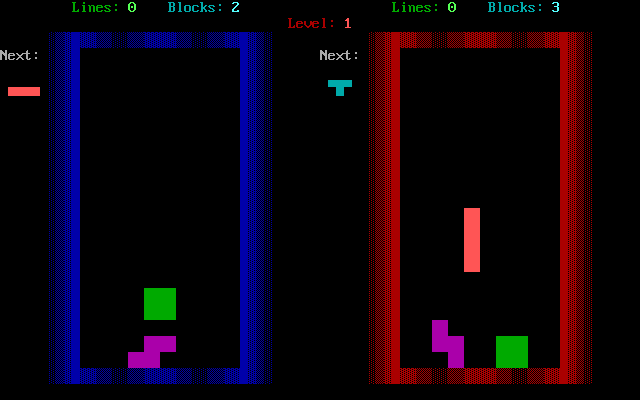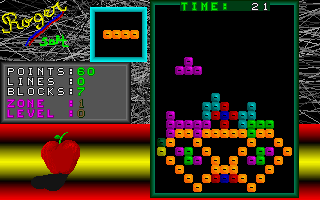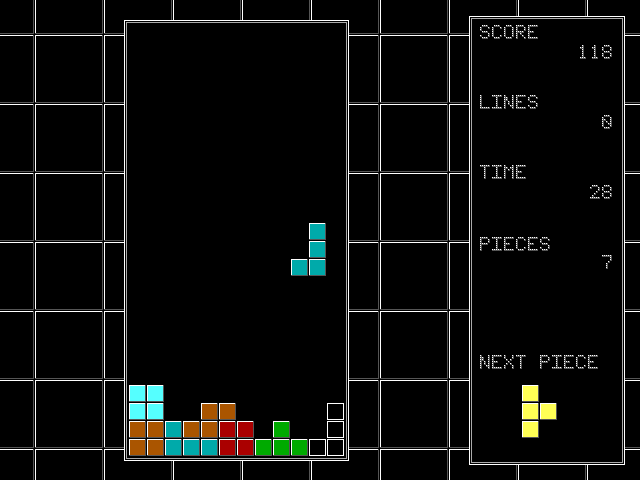
User Rating:
Based on 2 user ratings
Page views: 8,675
Author:
Category:
License:
Multiplayer:
Single player
DOSBox:
Yes
For Kids:
Yes
Resolution:
640 × 480
Link:
Tags:
Share:
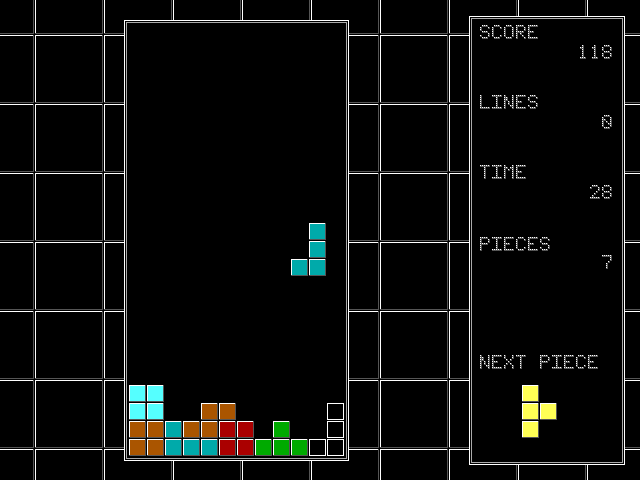
futureblocks.zip - 44k - Run TETRIS.EXE to play
Downloading ...
Found your game? Great! Glad you found it! If you'd like to help support DOSGames.com, there are several ways you can help!
How to run the game? Check our DOSBox Guide to run DOS games on modern computers.
DOSGames.com Review: Rating: 2.5
This Tetris clone provides a game very similar to the puzzle classic, but also provides several different modes and plenty of options to customize your game. There is a "hint" mode where the game suggests where it thinks you should place the block, as well as a "competition" mode against the computer. You can also just watch the computer play, if for some reason you want to do that! The main issue I found is that if you move a falling block left or right just as it was about to land on top of another block, it can get stuck in the air and float above the other pieces! Not a huge issue but something you'll need to keep in mind as you play. The source code is available in QBasic, if you're interested.
This Tetris clone provides a game very similar to the puzzle classic, but also provides several different modes and plenty of options to customize your game. There is a "hint" mode where the game suggests where it thinks you should place the block, as well as a "competition" mode against the computer. You can also just watch the computer play, if for some reason you want to do that! The main issue I found is that if you move a falling block left or right just as it was about to land on top of another block, it can get stuck in the air and float above the other pieces! Not a huge issue but something you'll need to keep in mind as you play. The source code is available in QBasic, if you're interested.
Play Future Blocks in Browser
Game will not be saved after closing your browser. Download and install the game if you want to save.
CTRL-F12 attempts to speed up game, CTRL-F11 attempts to slow it down.
Related / similar games:
If you enjoy Future Blocks, you might also enjoy playing these games:
Future Blocks, #973. Added to website: 2019-09-12. All copyrights, trademarks, etc, are property of their respective holders.