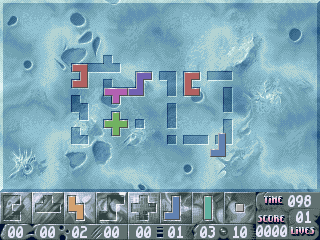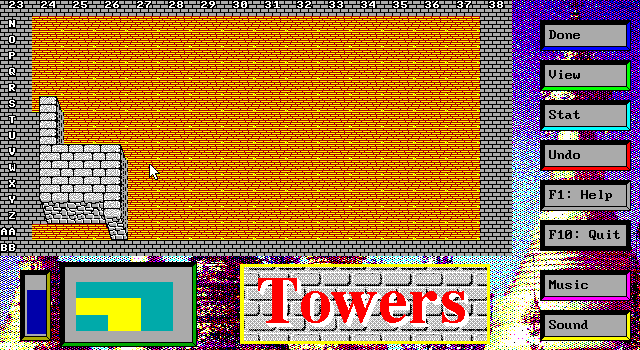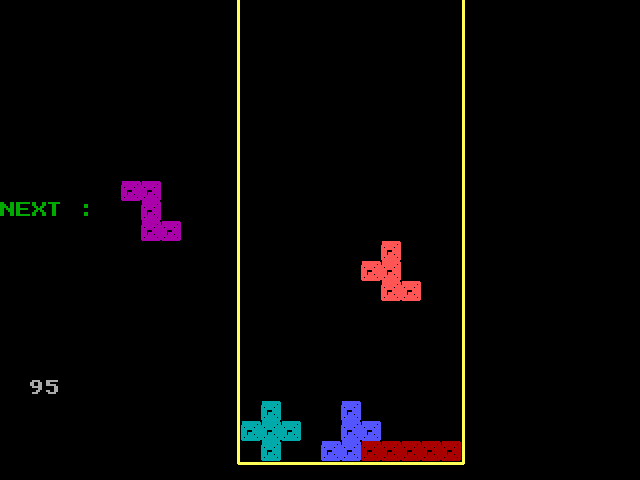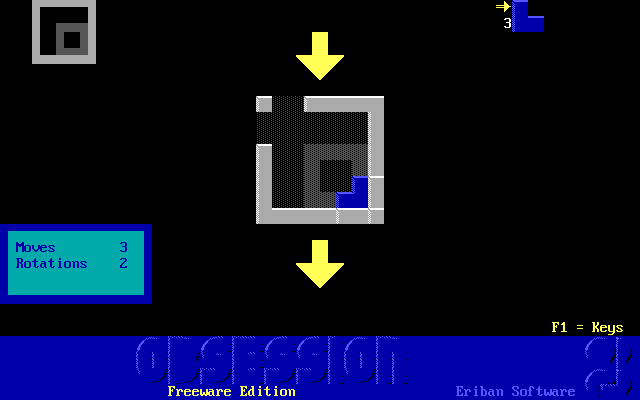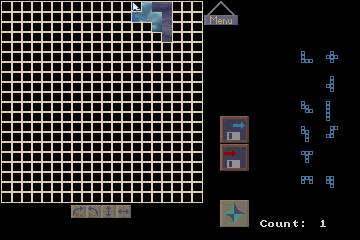
User Rating:
Based on 0 user ratings
Page views: 2,423
Author:
Category:
License:
Multiplayer:
Single player
DOSBox:
Yes
For Kids:
Yes
Resolution:
360 × 240
Share:
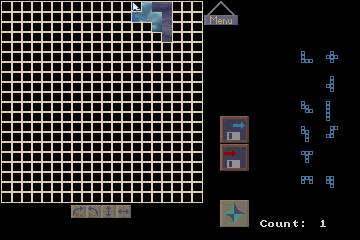
pento212.zip - 234k - Run PENTO.EXE to play
Downloading ...
Found your game? Great! Glad you found it! If you'd like to help support DOSGames.com, there are several ways you can help!
How to run the game? Check our DOSBox Guide to run DOS games on modern computers.
DOSGames.com Review: Rating: 3
Pentominos (or as it's more commonly spelled, Pentominoes) is a variant of the game that Tetris was inspired by. The goal is to arrange various five-block pieces into specific rectangle shapes of 60 blocks, of the sizes 6 x 10, 5 x 12, 4 x 15 or 3 x 20. Unlike Tetris, the blocks do not move, so you have as much time as you want to rotate / flip the pieces, try different options, and try again. It works well enough using the mouse. However, note that you may need to press Ctrl-F10 to manually lock the mouse in DOSBox or the game may not detect your mouse. Also the game is available in both English and French.
Pentominos (or as it's more commonly spelled, Pentominoes) is a variant of the game that Tetris was inspired by. The goal is to arrange various five-block pieces into specific rectangle shapes of 60 blocks, of the sizes 6 x 10, 5 x 12, 4 x 15 or 3 x 20. Unlike Tetris, the blocks do not move, so you have as much time as you want to rotate / flip the pieces, try different options, and try again. It works well enough using the mouse. However, note that you may need to press Ctrl-F10 to manually lock the mouse in DOSBox or the game may not detect your mouse. Also the game is available in both English and French.
Instructions:
Press Ctrl-F10 to manually lock the mouse in DOSBox or the game may not detect your mouse.
Press Ctrl-F10 to manually lock the mouse in DOSBox or the game may not detect your mouse.
FILE_ID.DIZ:
Play Pentominos in Browser
Game will not be saved after closing your browser. Download and install the game if you want to save.
CTRL-F12 attempts to speed up game, CTRL-F11 attempts to slow it down. See Instructions section above for help playing the game!
Related / similar games:
If you enjoy Pentominos, you might also enjoy playing these games:
Pentominos, #1834. Added to website: 2023-06-25. All copyrights, trademarks, etc, are property of their respective holders.