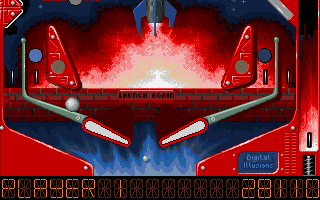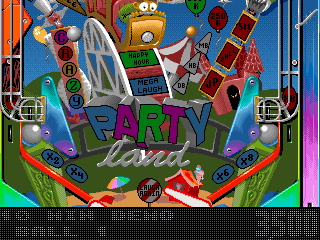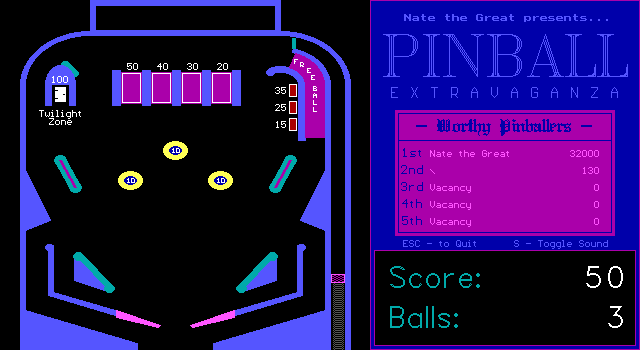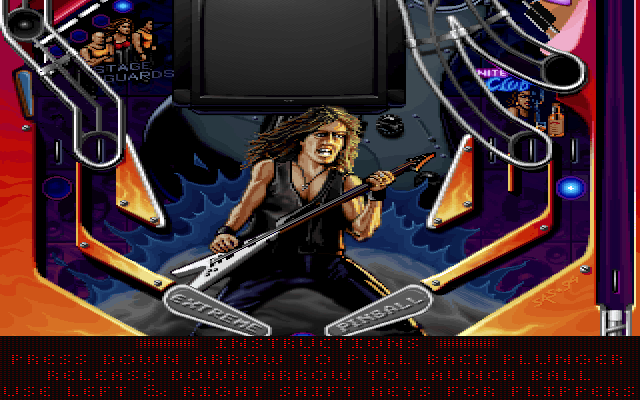User Rating:
Based on 2 user ratings
Page views: 22,982
Author:
Category:
License:
Multiplayer:
Single player
DOSBox:
For Kids:
Yes
Resolution:
672 × 350
DOSBox Cycles:
12000 (Approximate)
Link:
Wiki:
Tags:
Share:
DOSBOX_ILLUSION.ZIP - 1,072k
Downloading ...
Found your game? Great! Glad you found it! If you'd like to help support DOSGames.com, there are several ways you can help!
How to run the game? Check our DOSBox Guide to run DOS games on modern computers.
Original archive (illusion.zip, 1,118k) - The main download file above (DOSBOX_ILLUSION.ZIP) is pre-configured to work DOSBox. This file, illusion.zip, is the original and may require installation / setup.

Pinball Illusions is a sequel to Pinball Fantasies which increases the resolution and adds new exciting tables. This demo includes the "Law 'n Justice" table (one of the four tables included in the full commercial release) which is a nice looking table with several ramps, bumpers, and three flippers. The background graphics are nice looking but they blend somewhat into the foreground, making it a bit difficult to see what's a target and what isn't. For those who are into pinball this is another fine option to consider.
Instructions:
When running in DOSBox, make sure that the "aspect=true" option is enabled in your conf file, otherwise the screen may appear stretched.
Controls:
Shift or Ctrl keys - Flippers
Alt or Spacebar - Nudge
Enter - Launch ball
When running in DOSBox, make sure that the "aspect=true" option is enabled in your conf file, otherwise the screen may appear stretched.
Controls:
Shift or Ctrl keys - Flippers
Alt or Spacebar - Nudge
Enter - Launch ball
Play Pinball Illusions in Browser
Game will not be saved after closing your browser. Download and install the game if you want to save.
CTRL-F12 attempts to speed up game, CTRL-F11 attempts to slow it down. See Instructions section above for help playing the game!
Related / similar games:
If you enjoy Pinball Illusions, you might also enjoy playing these games:
Pinball Illusions, #773. Added to website: 2018-11-27. All copyrights, trademarks, etc, are property of their respective holders.